How to disable nginx server header?
17.3.2024
nginx how to
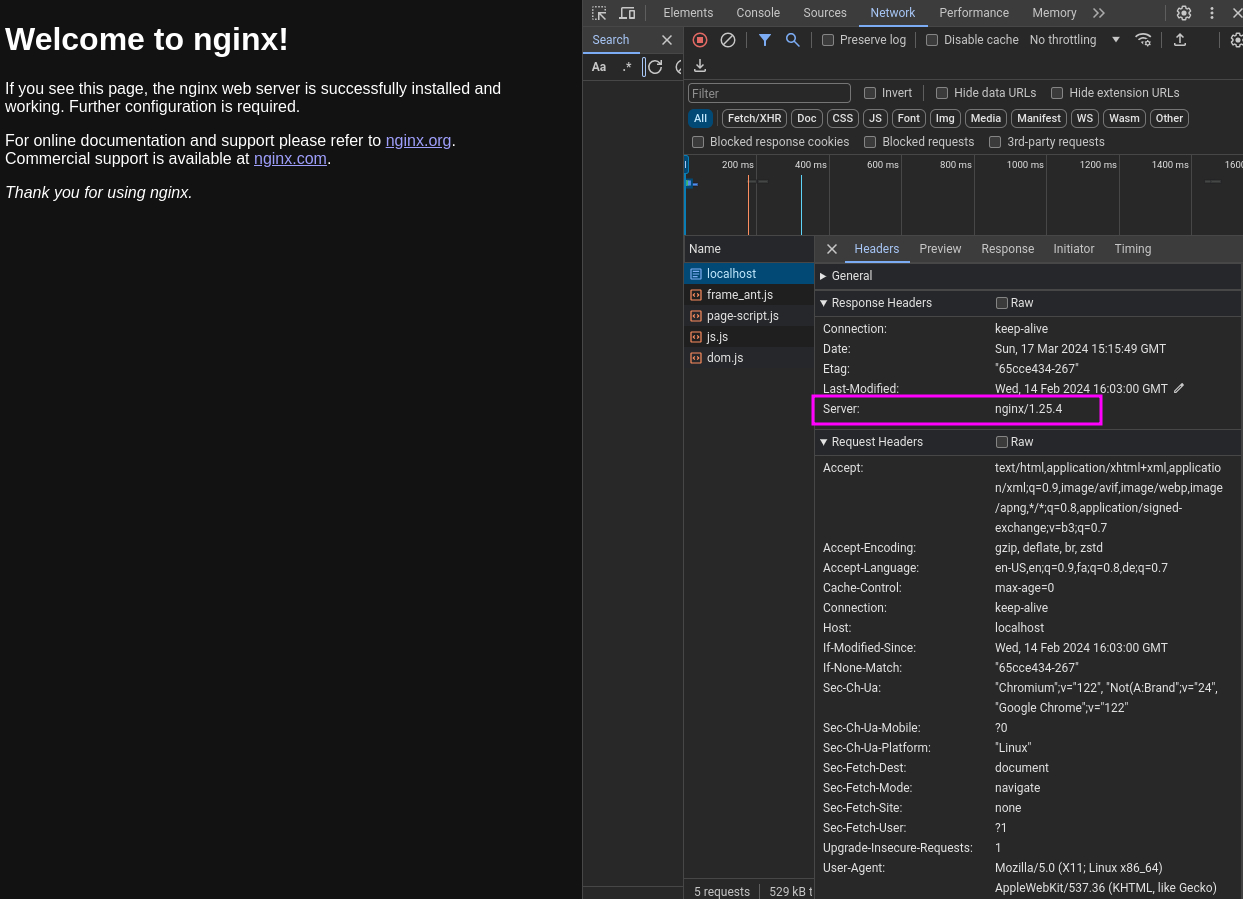
I am running nginx on my own laptop and i am using Pop!_OS 22.04 LTS
pre-requisites
- install nginx
- have knowledge on how to edit nginx configuration file
Install nginx-extras
If you have installed nginx with apt package manager, you have to install the following package to disable the server header.
sudo apt update && sudo apt install nginx-extras Edit nginx configuration file
Open the nginx configuration file in your favorite text editor. The default location of the configuration file is /etc/nginx/nginx.conf. Add the following line to the http block.
You can also addd it to
server and location block events {
}
http {
server {
listen 80;
root /usr/share/nginx/html;
more_clear_headers Server; # will remove server header
server_tokens off; # will remove version number
}
}And then restart the nginx server.
sudo nginx -t # to check if the configuration file is correct
sudo nginx -s reload # to reload the configuration filecheck the server header using curl
curl -I localhost
And also check the server header using browser developer tools.
